TL MiniTime
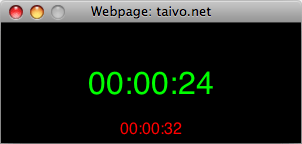
A minimalist stopwatch for timing your activities (I originally made it to measure how much time I spend on activities related to online social networking). The main design goals were:
- Good-looking minimalism.
- Comfortable to use with keyboard only.
- Relatively low load on CPU.
Download
For Mac: TL_MiniTime_v20110714_Mac.zip (4.8 MB). Created on OS X 10.5, tested to work on 10.5 and 10.7, hopefully works on some others as well. Installing: unzip and drag the application to the Applications folder.
For Windows: TL_MiniTime_v20110714_Win.zip (3.5 MB). Created and tested to work on XP, hopefully works on others as well. Installing: unzip. The file to run is TL_MiniTime.exe. If you wish, you can manually create a shortcut to this file and place the shortcut to Start Menu, Desktop, Quick Launch bar, etc.
Source code in Python: TL_MiniTime_v20110714_Source.zip (24 kB). For graphics uses pyglet, which supports Mac OS X, Windows and Linux.
Usage
On the screen you can see a large green stopwatch, which behaves as one would expect from a stopwatch: you can start, pause / continue, and reset it.
At the bottom there is another one, smaller and red, which is an accumulative stopwatch: it runs together with green, but does NOT get reset together with green, so you can use the green one for timing your current activity while the red one shows the total time you have spent on all timed activities so far. It is, of course, possible to reset red stopwatch, too.
Note: even if you have a non-US keyboard layout, there is a good chance that you can use keyboard to control the application. Just try pressing those keys that are in the same location as the described keys are on the US layout. If those do not react, try all keys.
To see a short help screen in the application, press h.
To start or pause the stopwatch, press space. Alternatively, you can start or pause by clicking with mouse anywhere on the stopwatch. A small yellow rectangle next to the green digits will indicate that the stopwatch is paused.
To reset the green stopwatch, press r.
To reset both green and red stopwatches, press shift + c (mnemonic: Clear).
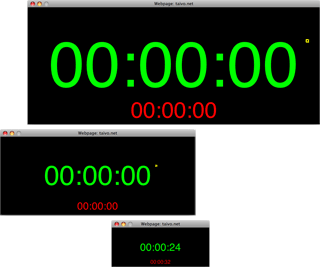
TL MiniTime provides the possibility to choose between three different window sizes. The default starting size is the smallest, but sometimes you may prefer to see the stopwatch larger (for example when looking at it from a distance). To switch between sizes, press 1 for the smallest, 2 for the medium and 3 for the largest. Continuous size change via dragging the edges of the window is NOT supported in current version. If you need to have the stopwatch in some other size and / or layout, then let me know and I'll think about it.
To quit the application, press escape. Alternatively, use the standard quitting methods that you typically use in other applications on your operating system.
Licence: quite free
Feel free to use TL MiniTime as you like. In general you are encouraged to do with it anything that you consider good and just, and you are discouraged to do anything bad.
Support
Feel free to send your questions, suggestions, constructive criticism and praise to:
minitime@taivo.net
I cannot give any guarantees, but I will help if I can and if I have time for it.